- Go to homepage
- Study
- Get ready
TAFE NSW get ready to study

Welcome to TAFE NSW.
To prepare for your studies, there are a few things that you need to do before your course starts.
On this page, you’ll find information and links about:
- starting your educational journey with TAFE NSW
- support service available to you
- forms, policies, fees, and payments.
Familiarise yourself with the Student Guide and follow the steps to log in to your TAFE NSW email account and Student Portal.
Getting started

Virtual orientation
Watch our Kick Start Your Success recording. Discover TAFE tips, meet our friendly support teams and learn from your peers questions.

2025 TAFE NSW Student Guide
The 2025 TAFE NSW Student Guide contains a wealth of information. Covering everything you need to know to get started, finding help, and starting your course.

Prepare for study
To be prepared for your studies, there are a few things you need to know. Get started here.

How to log in
When studying at TAFE NSW, you will need to log in to your account and different platforms to complete your studies.

Multifactor authentication (MFA)
Multifactor authentication (MFA) adds an extra layer of security as it checks your identity twice before letting you log in.

Downloading software
Once your TAFE account is activated, you will be able to download a range of software programs to help you in your studies.

Academic calendar
Your academic calendar provides all the important TAFE NSW dates and can help you plan and keep track of your studies.

Travel concessions
As a TAFE NSW or TAFE Digital student you may be entitled to concessions, or free travel on public and private transport.
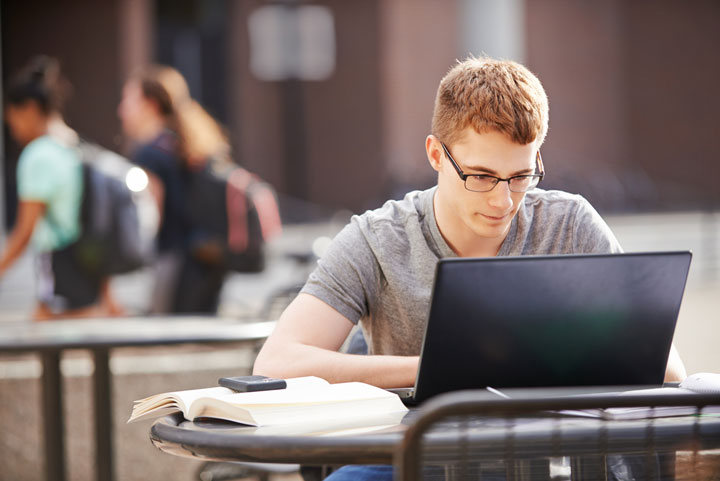
RPL and credit transfer
At TAFE NSW, we want to recognise any skills and knowledge you might have gained outside of formal education and training. This could be through work or volunteering (Recognition of Prior Learning), or previous study (Credit Transfer).
Support services

Aboriginal Support Services
We have Aboriginal Student Support Officers and resources specific to your mob to assist your studies in a supportive and inclusive environment.

Children’s Centres
We have 15 Children’s Centres across NSW that offer friendly and inclusive childcare for TAFE NSW students and the public.

Counselling and wellbeing
Our free and confidential counselling services offer a safe place to discuss any issue you need advice on, whether personal or study related.

Disability services and support
If you are living with disability, we can offer tailored support to help you meet your study and career goals.

Educational and careers counselling
Use our free career counsellor service for help with resume writing, job applications, interview skills and general advice.

Financial help
You may be eligible to apply for financial assistance. Learn more about our funding, scholarships and loan options that may be available to you.

International students
We have a range of services available for our international students. Find out how we can support you with your study and living in Australia.

Jobs Connect
If you are a student at TAFE NSW, you will be able access Jobs Connect a free TAFE NSW service connecting students and employers.

Library services
Visit your local TAFE NSW library to access learning resources or to simply read, study, or work in a quiet place.

Multicultural services and support
We are able to support learners from non-English speaking backgrounds and multicultural communities with TAFE NSW’s extensive range of services.

Study support
At TAFE NSW we will help you through your studies and give you access to different learning applications.
Forms, policies, fees and payments

Helpful forms
Depending on your circumstances, you may be required to submit an official form for various reasons. Browse our policies, forms and services below.

Higher education payments and funding
When studying a TAFE NSW Higher Education course, you may be eligible for a FEE-HELP loan from the Australian Government.

Policies and procedures
Policies and procedures are important because they explain how to operate, learn and interact with TAFE NSW. Find all policies and procedures documents you need.

Student rights and responsibilities
Know your rights and responsibilities, and what to expect when you study at TAFE NSW.

VET payments and funding
At TAFE NSW, we provide a range of easy and flexible payment options for VET students to help make completing your course easy.
We’re here to help
If you still have questions check out our frequently asked questions page.