- Go to homepage
- Study
- Get started
- Downloading software
Downloading software

Once you've logged into your TAFE NSW account and student portal, you can access a range of software and useful applications to help you in your studies.
Downloading software
As a TAFE NSW student, you have access to a Microsoft 365 and Adobe Creative Cloud account.
Applications in the Microsoft 365 suite include, Teams, Word, Excel, PowerPoint, OneNote, Outlook email, OneDrive storage.
Adobe Creative Cloud software includes, Acrobat, After Effects, Animate, Illustrator, InDesign, Lightroom, Photoshop, Premiere Pro.
To use these programs, you'll need to download and install them on your personal device.
Signing into your Microsoft 365 account
To access your TAFE NSW Microsoft 365 account, you'll need the following:
- Access to a web browser (e.g. Chrome, Edge, Safari or Firefox)
- Your TAFE username and password (provided to you at enrolment)
Signing in
- Open a browser tab and head to www.microsoft365.com
- Click on the Sign In button, sign in with your TAFE NSW login details (e.g. jane.smith3@studytafensw.edu.au) and click NEXT button
- When prompted to sign in with your TAFE NSW account, enter your TAFE NSW username (e.g. jane.smith3), the password you were issued when you enrolled and click on Log in button.
You will also find an Office 365 app tile in your Student Portal.

Getting into your Outlook Email
Outlook is the app in the Microsoft 365 suite that allows you to check your TAFE NSW email. It's important to regularly check your TAFE NSW email account to ensure:
- You have the latest updates & information from your teachers
- Access to the Outlook calendar function which will alert you to upcoming tutorials
- Connection with your fellow students and teachers
To access your email
- Log into www.microsoft365.com via your internet browser and then click on the Outlook app tile; or
- Log into your TAFE NSW Student Portal and then click on the MAIL button.
Please note, only your TAFE NSW student email can be used with Outlook on the web. Your other email addresses can be accessed using the Outlook desktop application.

Joining a Teams Meeting
Microsoft Teams is an application that allows you to connect to your teacher and class using video calls, chat and file sharing. You may have received a meeting invitation to join a Microsoft Teams meeting.
How to join a Teams meeting
- Click on the link to the Teams Meeting when the time arrives or you are notified
- You can join on the web using your browser
- If you have downloaded the Teams desktop app, you can join through your Teams desktop version
If you're signed into your Microsoft 365 account and have the Outlook and Teams apps downloaded onto your phone, you'll receive notifications from both of these apps. Simply select the JOIN button.

Using OneDrive
OneDrive is a file-hosting service that lets you back up your files. It also lets you share documents with your classmates, other students, teachers and/or other TAFE NSW team members.
How to get started with OneDrive
- go to http://my.tafensw.edu.au
- enter your User ID and password
- click the log in button
- select the Email, Microsoft Office 365 and Teams icons in the resource and information links panel
- select the OneDrive icon.
For further instructions on how to use OneDrive, click on our guide below.
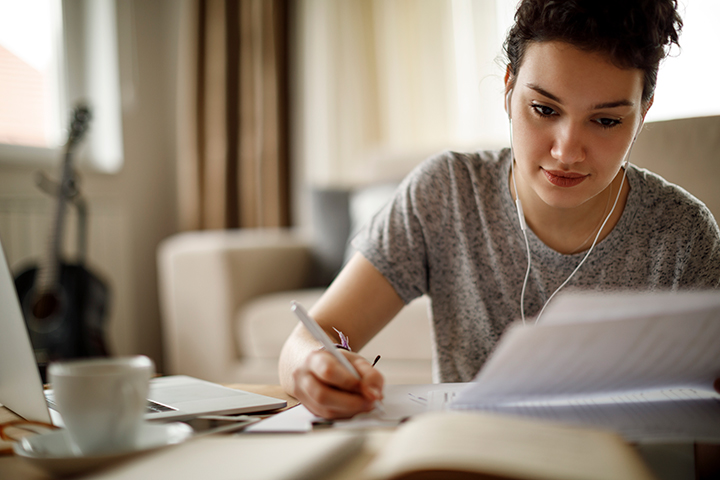
Get started with Adobe
Adobe offers TAFE NSW students access to software and creative tools to help with your study.
Adobe Connect
Some of your classes may be conducted via Adobe Connect. Find out how to access your virtual classroom by reading our Adobe Connect Room resources.
To get started with Adobe Connect, you'll need:
- access to Google Chrome
- a website URL that your teacher will supply
- the Adobe Connect app, if using your phone or tablet.
The following guides provide step-by-step instructions on how to use and access Adobe Connect from different types of devices and operating systems.
Adobe Creative Cloud
Depending on your course, you may be able to use Adobe Creative Cloud for:
- graphic design
- video editing
- web development
- photography activities.
To get started, visit Adobe Creative Cloud and sign in. You'll be taken to the TAFE NSW log in page and be asked to enter your TAFE NSW log in details.
If you are using a TAFE NSW computer, follow these instructions.

We're here to help
If you need further assistance to access or install any of these software products, please contact the Student Technology Service Desk on 131 601.
For more information, check out our Get Ready to Study page.